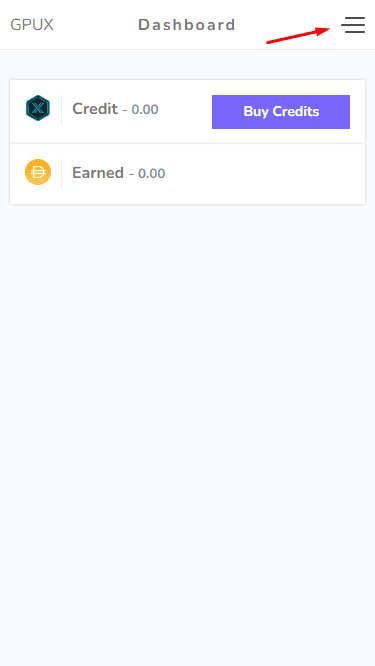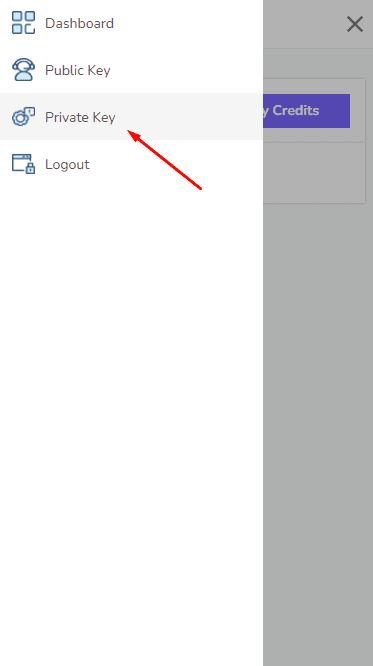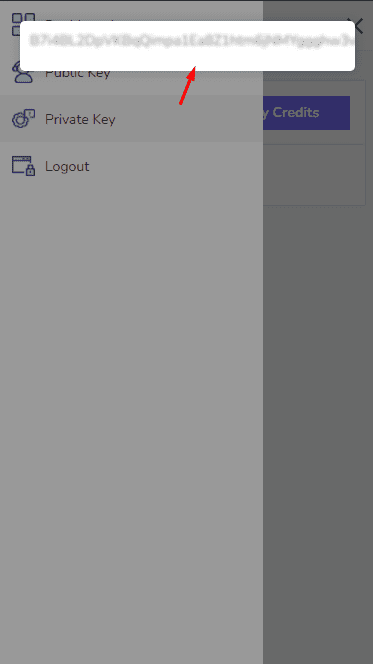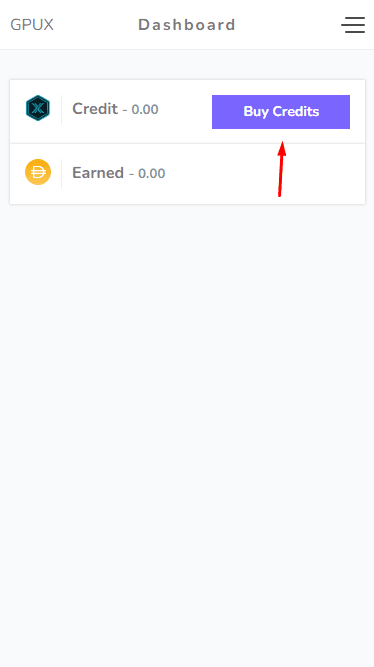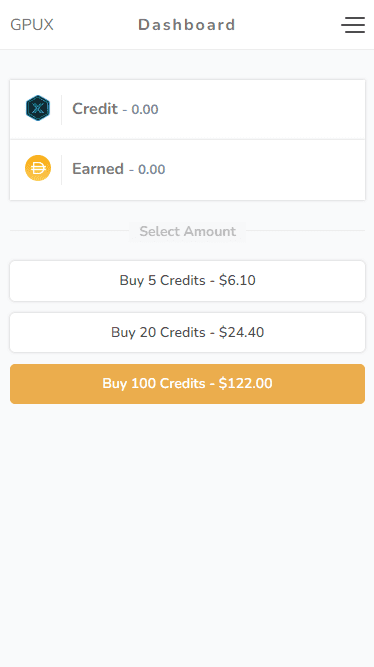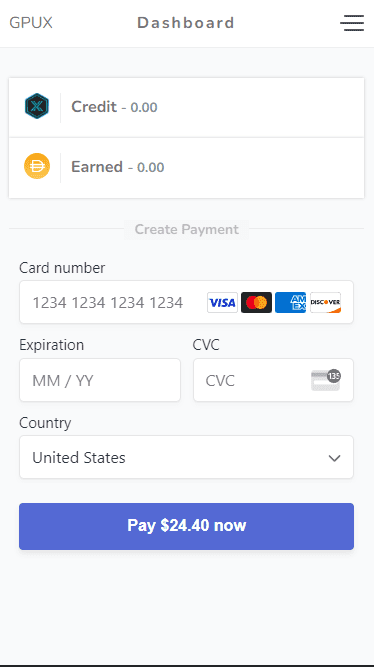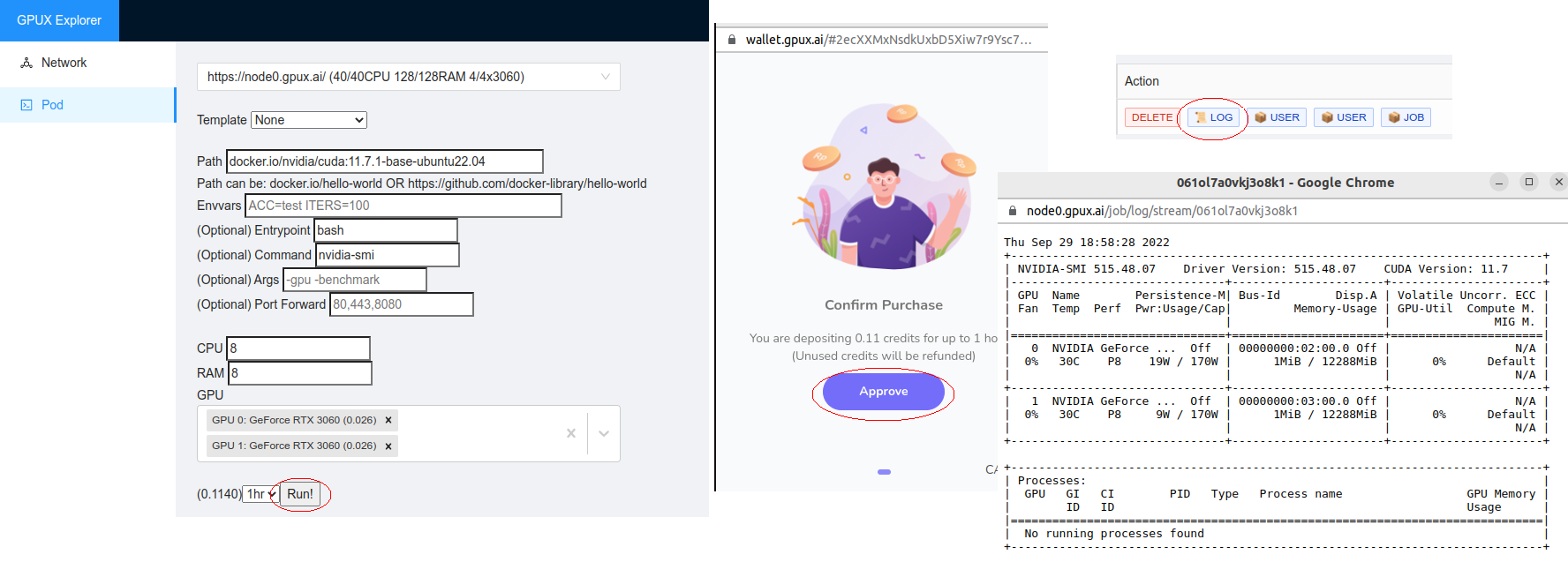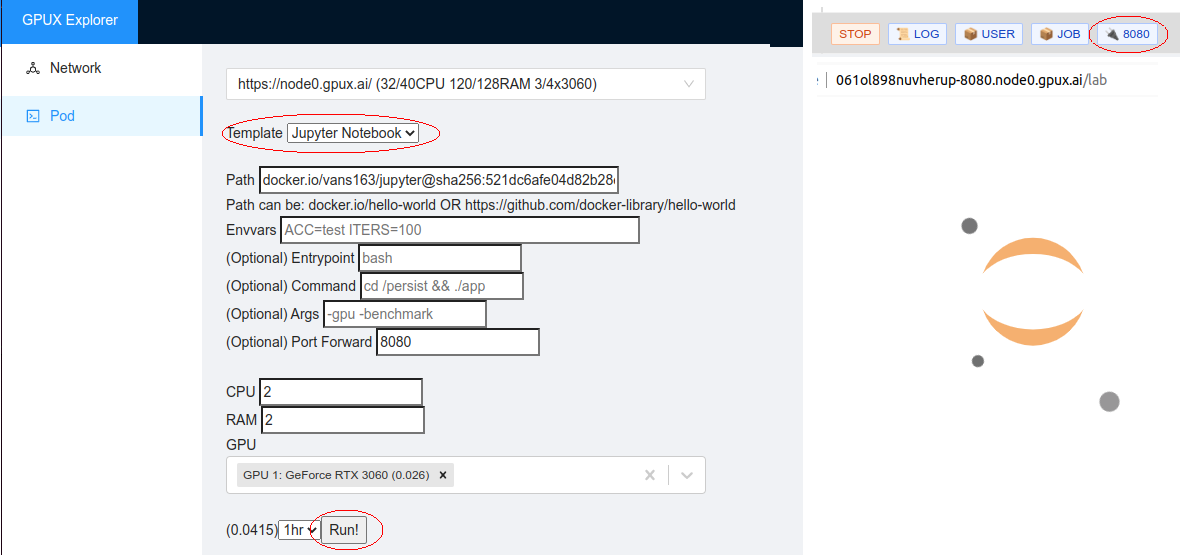How to get started on GPUX
⚡Trending
Create a Wallet
Receive $3 for free!
Create a wallet using Google:
- Go to GPUX Wallet Page
- Create a new Wallet
Check your Private Key:
- Your private key is visible from the topright menu inside the wallet.
Make a offline backup of it to access your wallet later
Add Balance
Add Credit to your Wallet:
- Click Buy Credits from App.
- Choose how many credits to purchase and checkout.
The wallet has a Stripe Payment.
Contact us if you want to pay with another method like WechatPay or crypto (BTC,USDT).
Run Hello NVIDIA
Hosts (or nodes) are individual entities on the network which are herded together using an explorer.
- Go to GPUX App (V2) and click Pod.
- The default values are set to print nvidia-smi output.
- Click [Run!]
- Click the [📜 Log] button to see the output
Run Jupyter Notebook
Port Forwarding is done using subdomain addressing.
- Select template [Jupyter Notebook].
- Click the [🔌 8080] button to forward to the notebook